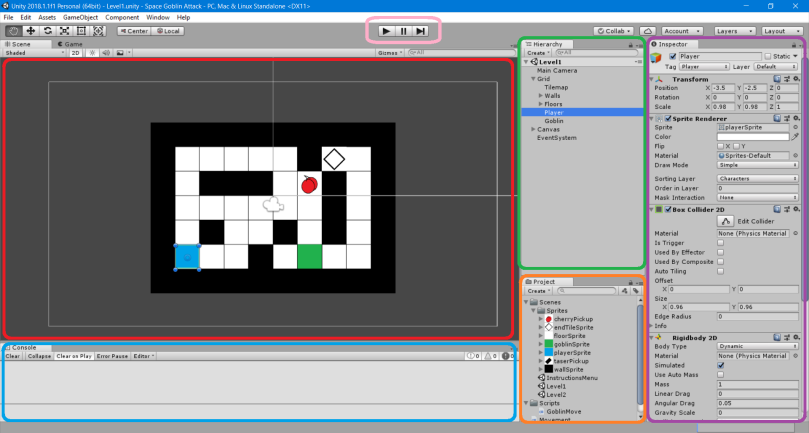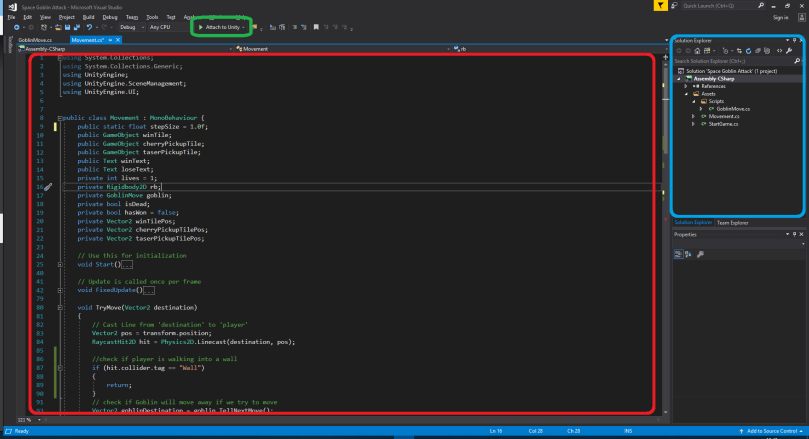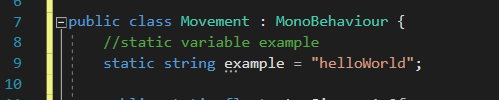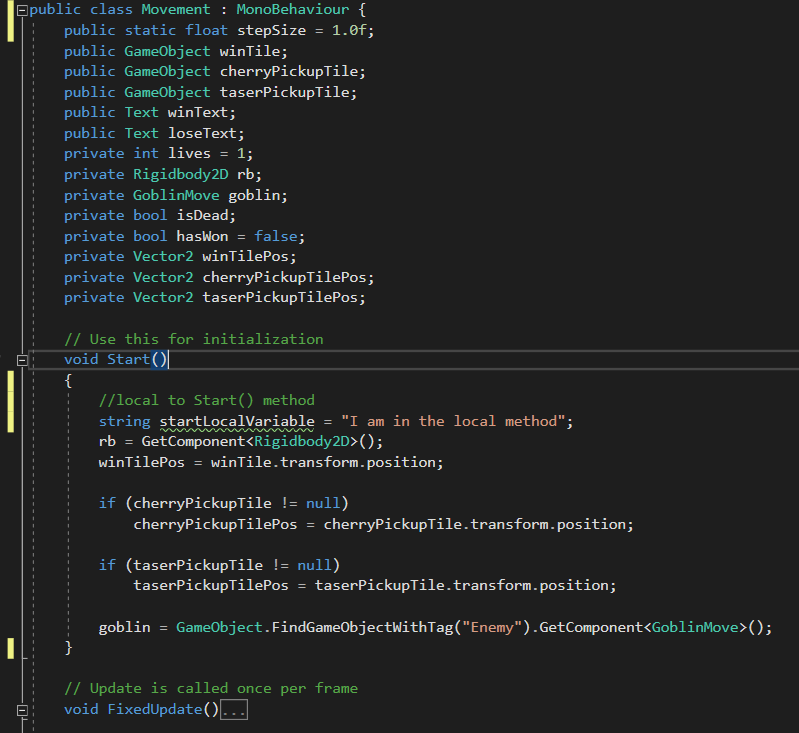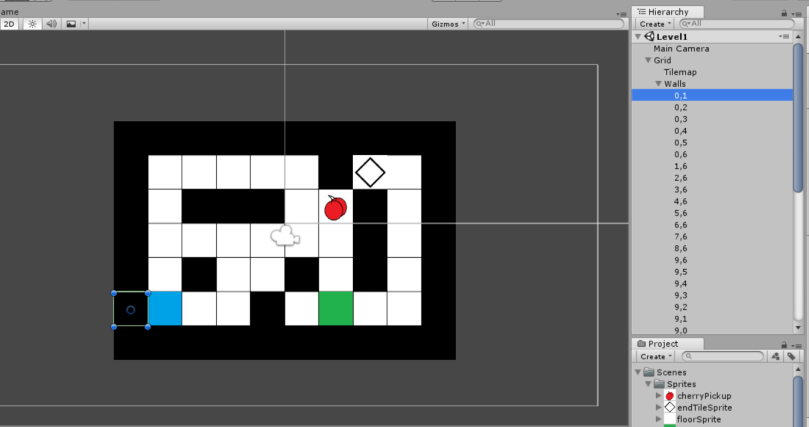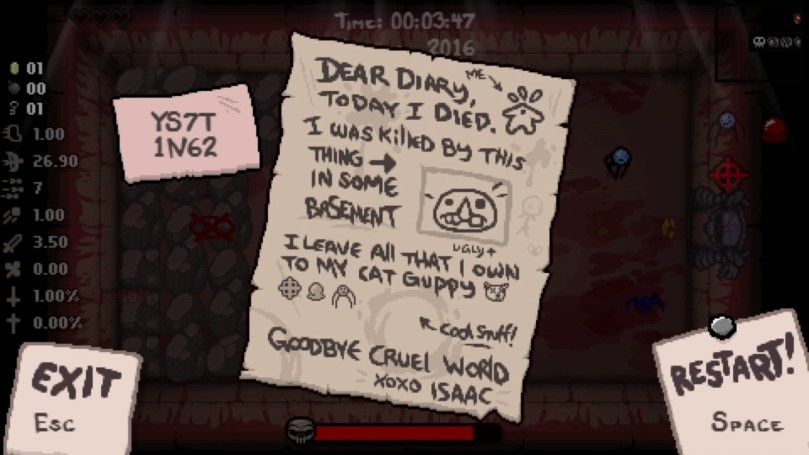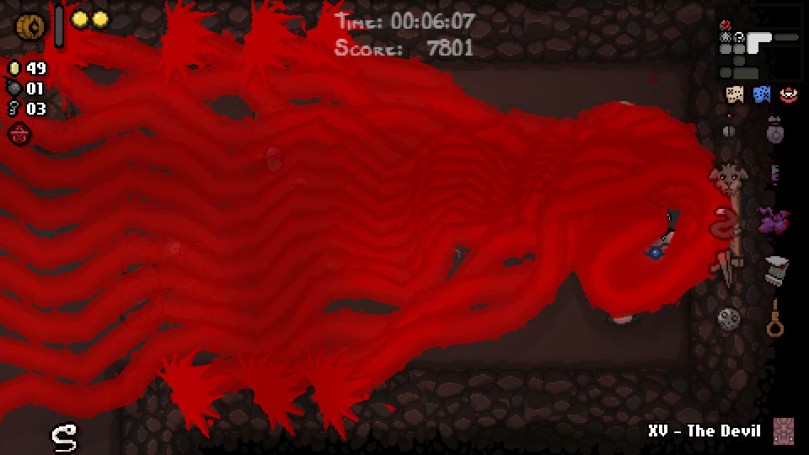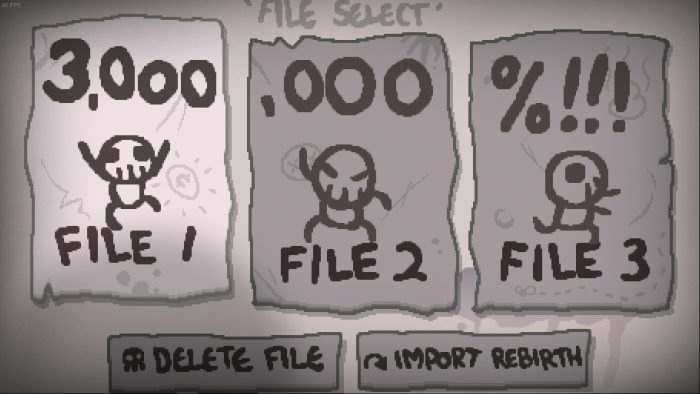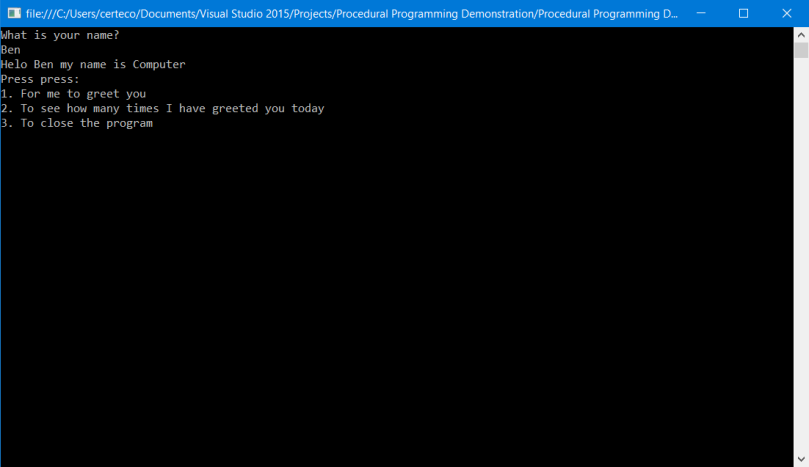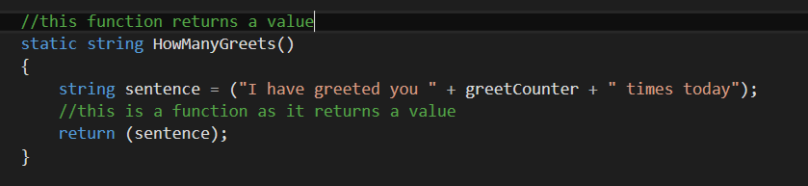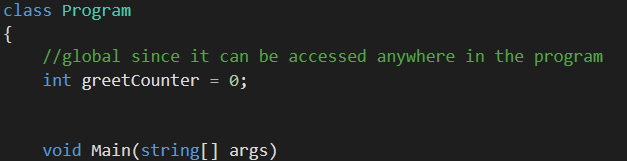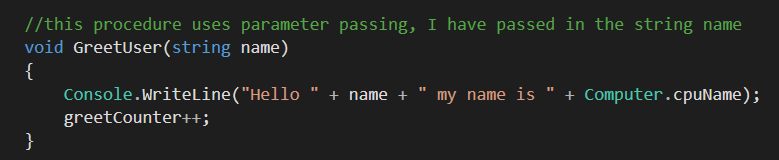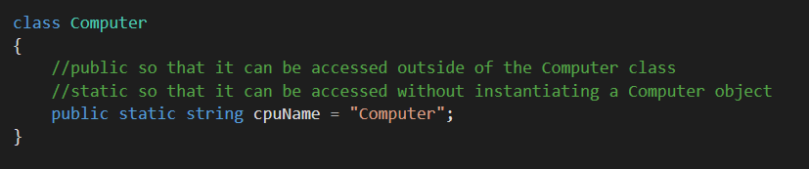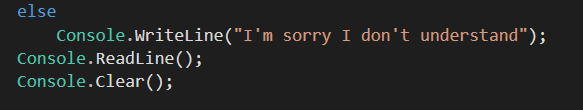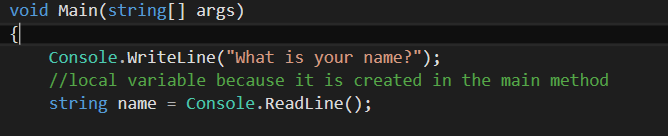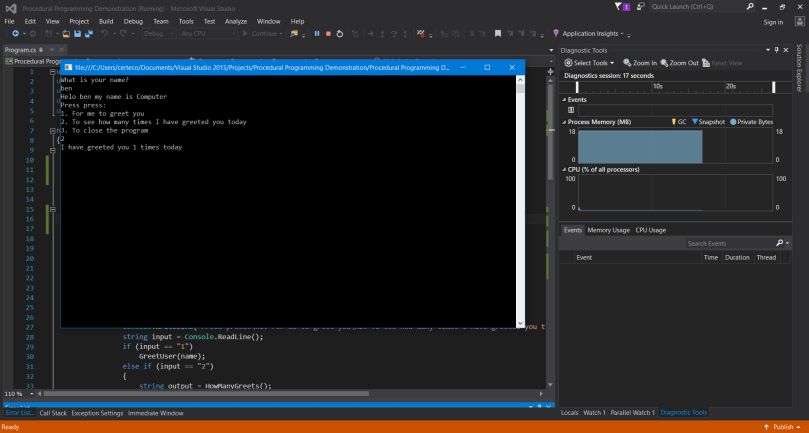There are thousands of games currently in the market, each with its own unique genre and hook, and each with its own technology it makes use of. With such a vast list of overlapping and overlaying genres and technology, this blog will hopefully clear up what’s what.
First things first…

Genres
There are hundreds of genres, and each can be further sub-catergorised over and over until you end up with the most extreme and niche genre names (such as a role playing, text based, horror puzzle game). This list will focus primarily on the main genres.
Action games
Action games are amongst one of the broadest terms in gaming genres. This can apply to most games as an action game is a game that includes physical actions being carried out (most of the time) by your player character. These usually have you control a personal character with the object of overcoming physical challenges, whether this be jumping over platforms, fighting enemies, shooting bad guys or any other physical actions. These often play in real time and test the players reaction times and reflexes, as they must control their character in a timely manner to achieve their goal.
Examples of action games include:
- Grand Theft Auto series
- Fortnite
- Dark souls series
Adventure games
Adventure times have a large focus on exploration and adventuring. This is often in either first person, third person or top down view, but always following a character who you explore with. Some of the earliest games created were exploration games, however these were text based. Adventure games focus on the journey of the character and how/why they are getting to their destination. They can incorperate action into the adventuring to form an action-adventure game, which is a very popular title (The last of us, Tomb Raider etc.).
Adventure games can also take a less action oriented approach and include puzzles in the gameplay to provide a challenge to the player. However none of these are necessary to create an adventure, as just having the journey is what makes the game an adventure game, like the game “Journey” which has no text or story, just a simple game where you make your way across landscapes.
Examples of adventure games:
- Minecraft
- The Walking Dead game
- Life Is Strange
Role playing games (RPGs)
Role playing games have a heavy focus on the story and narrative of the game. Gameplay takes a backseat to immersing the player in a world and story that lets them live out a fantasy. Role playing games can range wildly in stories as they can be about any fantasy. Most commonly role playing games take place in medieval settings, with knights and magic, but can realistically include any story element conceivable.
RPGs often have leveling and progression systems for the player to give them a sense of growing more powerful within the game. Some RPGs can also be purely for role playing, and focus on immersing the player than giving strong gameplay, and some mix role playing with action, adventure and other elements. A massive game market for RPG games is the MMORPG games, which stands for massively multiplayer online role playing game. These games provide massive world spaces for players to explore and roleplay within, an example and the biggest competitor being World Of Warcraft.
Examples of role playing games:
- Final Fantasy series
- Skyrim
- Dragon Age series
Real time strategy (RTS)
The last game genre on this list is the real time strategy genre. As described in the title, the games play in real time (as opposed to turn based) and require strategy to play. These games often have you controlling an entire civilisation/species, you must control your armies to gather resources, build bases and other facilities, research technology for upgrades and defeat your opponents in order to claim victory.
These games provide strategical gameplay as you have to balance your time and actions to make sure your armies get the resources they need, upgrade regularly to keep on level fighting grounds with the enemy factions, and balance where and how your troops act. These games often include strength/weakness systems where certain units will be strong against one or more type of enemy, but weak against another. This creates a rock/paper/scissors dynamic where you need to anticipate and play smart to create an army that will be stronger than the enemies.
Examples of real time strategy games:
- Starcraft series
- Age of Empire series
- Command and Conquer series

Platforms for gaming
The gaming platforms have evolved and grown more sophisticated as the games became more complex. Technology has advanced from the time of Pong and Pacman to powerful hardware that is now capable of running 4K games with realistic and lifelike graphics and sound quality.
Like with genres, there are a multitude of gaming platforms, however only a select few of the newest platforms will remain relevant as newer consoles come out and push old ones into becoming obsolete, such as with the PlayStation 1-3 and first generation Xbox’s
The list for the current relevant platforms of gaming are as follows:
Personal Computers
The age old console, the PC is technically the only console. All other consoles are just purpose built computers that strip down the functionality a PC provides and only offer game playing and other related services (such as video streaming apps like youtube and netflix).
That’s not to say that the other consoles cannot be considered their own platform, but merely reflects that computers personal computers are in essence the same as any other console, but with the extra features of having a PC.
Gaming consoles
There are currently three main gaming consoles in the market; the PlayStation 4, the Xbox One X/S and the Nintendo switch. Although the last one is more of a hybrid between a gaming console and a hand held console.
These consoles all offer their own catalogs of games, and their own digital platforms to purchase and download content from. The Playstation 4 has the PS Store, the Xbox has the Microsoft store, the Switch has the Nintendo store and PC has multiple platforms the biggest being Steam.
All of the dedicated gaming consoles have their own technical specifications, but they are designed to have roughly similar processing power so that gaming between consoles gives a similar experience. The only outlier for this is the PC which does not have a set list of technical specifications, as each PC can be build using a multitude of parts, including the CPU, motherboard, graphics card and more.
Newest generation consoles provide the strongest hardware, and custom build PC’s can go beyond the consoles industry standard to run games with even greater graphical definition and frame stability.
Hand held consoles/devices
The only real competitor in the hand held console market right now are the Nintendo 3DS family of consoles. The two variations of the 3DS are the regular and the 3DS XL, which has a larger screen than a regular 3DS.
These two consoles have two screens with the bottom one incorporating touch screen capabilities to play with the included stylus. The games on hand held consoles tend to be much smaller and graphically less intense than console games as they are running on a much smaller device. This results in the games for hand held being a lot more cartoon-ish based and mostly aimed towards the target audience of children. With massively popular hits like the Pokemon franchise, the 3DS has become a very popular console.
The main selling point for a hand held device is that it is portable, unlike a console or PC you can bring a hand held device with you to work, school, on a holiday or just with you out and about any day and anywhere you go.
The other major competitor in hand held devices is the mobile, which like a PC is not limited to a specific model of technical specifications. There are hundreds of mobile phones and new games are being created and posted to the online app stores (Google playstore and Apple store) all the time.
Mobile devices are even weaker processing wise than hand held consoles like the 3DS, as mobiles are not only smaller and more compact than 3DS’, they are also not designed solely for playing games, including many other functionalities like making phone calls, opening apps and tools etc.

Technology used in gaming
As technology has advanced in recent years, gaming has benefited greatly by getting its hands on lots of new tech to utilize in making games and in proving more ways for players to play.
Obvious improvements include things such as improved graphics, audio and other sense producing effects of computers. This is a natural response that comes from computers growing to become faster and more efficient.
New technology also introduces other possibilities in gaming, such as advanced AI for enemies. With advanced algorithms and computer controlled AI, playing a single player game has become more immersive, the enemies will act like how you would image, rather than just following bland and basic protocols of standing around and then if they see you they might try and shoot you.
Now enemies can hear you, they notice objects being misplaced, missing comrades and other environmental factors. They can act on their own and will move about in a realistic manner.
Other pieces of technology that have been developed that have added to the way we can interact and perceive games include 3D technology (letting us see games in 3D to an extent), touch screen technology (most prevalent in mobile gaming) and even VR which is an emerging industry.